Surveyflow
Potato allows you to easily set up a series of modules traditionally used in social science surveys.
Pre-screening questions
You could easily insert any survey questions before the annotation instances using our built-in schemas: likert, radio, checkbox, textbox, drop-down list. Potato also provide templates for setting up task instructions and user consents.
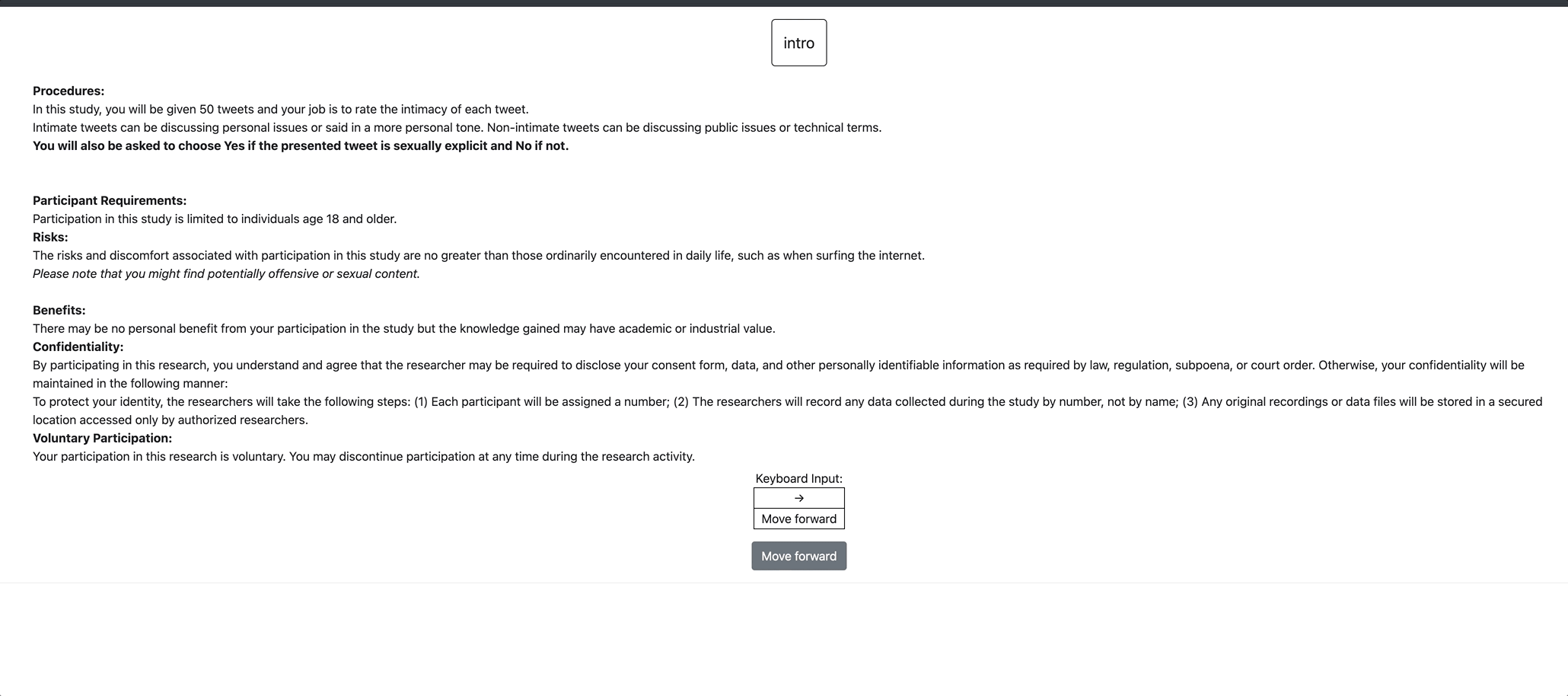
Step 1, prepare a .jsonl file for the survey questions you want to insert. For example, if you want to insert a page of censent questions, you can add the following likes to a jsonl file named consent.jsonl
{"id":"1","text":"I certify that I am at least 18 years of age.","schema": "radio", "choices": ["I agree", "I disagree"], "label_requirement": {"right_label":["I agree"]}}
{"id":"2","text":"I have read and understood the information above.","schema": "radio", "choices": ["Yes", "No"], "label_requirement": {"right_label":["Yes"]}}
{"id":"3","text":"I understand I might see potentially offensive or sexual content.","schema": "radio", "choices": ["Yes", "No"], "label_requirement": {"right_label":["Yes"]}}
{"id":"4","text":"I want to participate in this research and continue with the study.","schema": "radio", "choices": ["Yes", "No"], "label_requirement": {"right_label":["Yes"]}}
Step 2, insert the file path into the configuration file:
"surveyflow": {
"on": true,
"order": [
"pre_annotation",
"post_annotation"
],
"pre_annotation": [
"projects/your-project-name/surveyflow/English/consent.jsonl",
],
"post_annotation": [
],
"testing": [
]
},
Potato will automatically create a consent page for all the annotators when you launch it.
Pre-study qualification test
Details coming soon
Attention test
Potato also allows you to easily assign attention test questions into the annotation instances, just create another jsonl file, for example:
{"id":"test_question","text":"This is a test question, please select [test_question_choice].", "choices": ["1", "2", "3", "4", "5"]}
[test_question_choice] is the placeholder where the desired option will be displayed.
choices defines all the potential options and the system will automatically choose one from it.
In the example above, ["1", "2", "3", "4", "5"] will be randomly used to replace [test_question_choice]
and the annotators are required to choose the displayed option as an attention test.
and edit the surveyflow section in the configuration file:
"surveyflow": {
"on": true,
"order": [
"pre_annotation",
"post_annotation"
],
"pre_annotation": [
"surveyflow/consent.jsonl",
],
"post_annotation": [
],
"testing": [
"surveyflow/testing.jsonl",
]
},
Post-screening questions
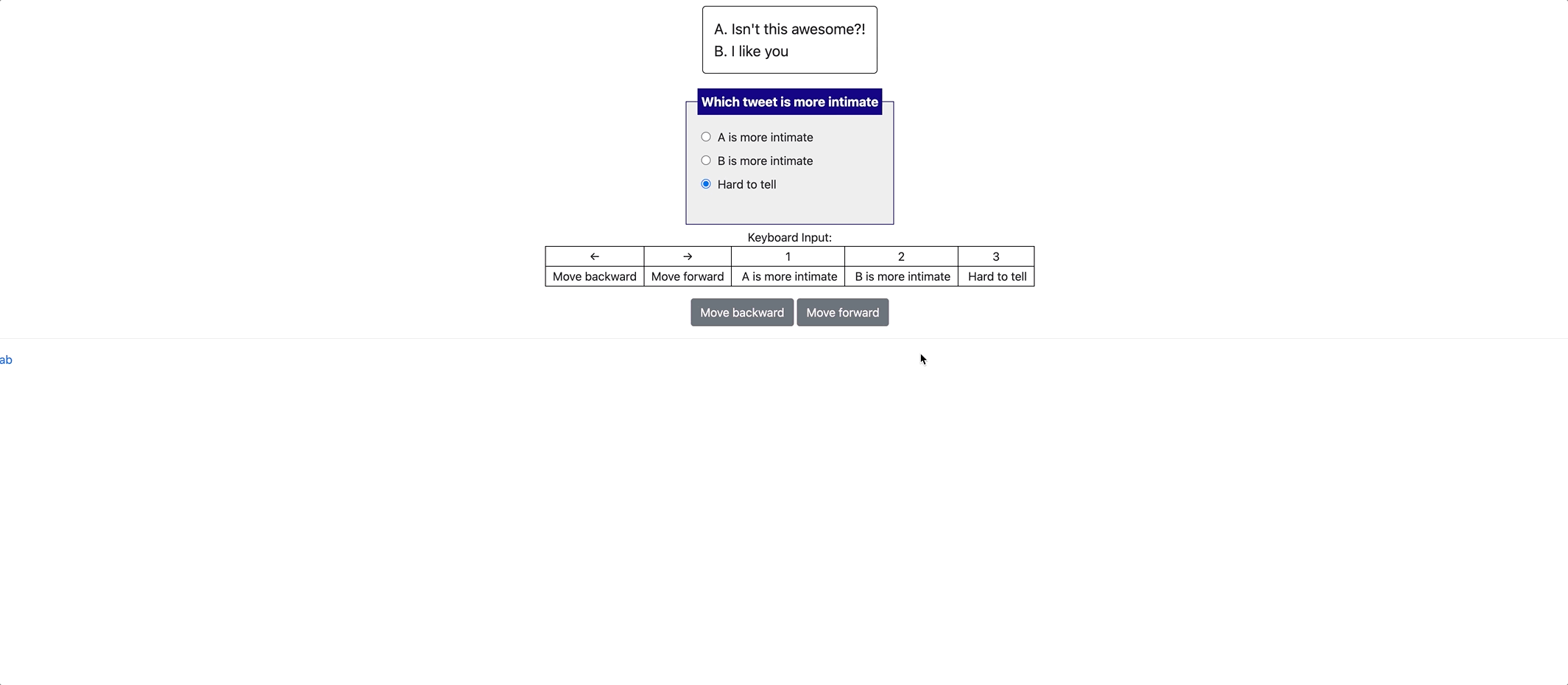
You can also insert post study surveys just like the prestudy survey:
{"id":"1","text":"What gender do you most closely identify with?","schema": "radio", "choices": ["Male", "Female", "Non-binary"], "label_requirement": {"required":true}}
and add the filename into the surveyflow section of your configuration file:
"surveyflow": {
"on": true,
"order": [
"pre_annotation",
"post_annotation"
],
"pre_annotation": [
"surveyflow/consent.jsonl",
],
"post_annotation": [
"surveyflow/demographics.jsonl",
],
"testing": [
"surveyflow/testing.jsonl",
]
},
Customize the header for each surveyflow page
On each page of the surveyflow, we display the filename of the page by default. For example,
for the page of surveyflow/consent.jsonl, we will display consent as the theme of the page.
If you want to display a different theme text, you could use a dict to define the surveyflow pages. For example:
"surveyflow": {
"on": true,
"order": [
"pre_annotation",
"post_annotation"
],
"pre_annotation": [
{"file":"surveyflow/consent.jsonl", "text":"Please answer all the consent questions"},
],
"post_annotation": [
"surveyflow/demographics.jsonl",
],
"testing": [
"surveyflow/testing.jsonl",
]
},
Different layouts for surveyflow and annotation pages
Surveyflow and annotation pages share the same layout file by default, however, if you want to use
different html layouts for them, you could use surveyflow_html_layout to set up the layout for surveyflow
pages.
For example, if you want to use a customized page for the annotation task but keep the default layout for the
surveyflow pages, you can use the follow configuration in your .yaml file. surveyflow_html_layout pages accept the same
template strings as the normal html_layout (i.e. default, fixed_keybinding, kwargs and custom html file).
"html_layout": "templates/layout.html",
"surveyflow_html_layout": "default",
if you want to use another customized page for the surveyflow pages:
"html_layout": "templates/layout.html",
"surveyflow_html_layout": "templates/surveyflow-layout.html",
Built-in demographic questions
Potato provides a list of basic demographic questions covering common needs:
{"id":"1","text":"What is your gender?","schema": "radio", "choices": ["Woman", "Man", "Non-binary","Prefer not to disclose", "Prefer to self-describe (please specify)"], "has_free_response": {"instruction": ""},"label_requirement": {"required":true}}
{"id":"2","text":"What is your current age?","schema": "number", "label_requirement": {"required":true}}
{"id":"3","text":"What is your occupation?","schema": "radio", "choices": ["Employed", "Unemployed", "Student", "Retired", "Homemaker", "Self-employed", "Other"], "label_requirement": {"required":true}}
{"id":"4","text":"What is your education level?","schema": "radio", "choices": ["Less than a high school diploma", "High school diploma or equivalent", "College degree", "Graduate degree", "Other"], "label_requirement": {"required":true}}
{"id":"5","text":"What is your country of birth?","schema": "select", "use_predefined_labels": "country", "label_requirement": {"required":true}}
{"id":"6","text":"In which country did you spend most of your time before you turned 18?","schema": "select", "use_predefined_labels": "country", "label_requirement": {"required":true}}
{"id":"7","text":"Which country are you currently living in?", "schema": "select", "use_predefined_labels": "country", "label_requirement": {"required":true}}
{"id":"8","text":"What ethnic group do you belong to?","schema": "select", "use_predefined_labels": "ethnicity", "label_requirement": {"required":true}}
{"id":"9","text":"What is your present religion, if any?","schema": "select", "use_predefined_labels": "religion", "label_requirement": {"required":true}}
{"id":"10","text":"Please feel free to leave any comments about our study (optional)","schema": "text"}
Built-in study experience survey:
Potato also supports you to survey the user annotation experience with the following questions:
{"id":"1","text":"How satisfied do you feel about your experience participating our study?","schema": "radio", "choices": ["Not satisfied", "Satisfied", "Very satisfied"], "label_requirement": {"required":true}}
{"id":"2","text":"How do you feel about your experience participating our study compared with other studies?","schema": "radio", "choices": ["Much worse than others", "Worse than others", "Similar", "Better than others", "Much better than others"], "label_requirement": {"required":true}}
{"id":"3","text":"Please feel free to leave any comments about our study (optional)","schema": "text"}